Friday, March 24, 2006
The Kingdom of Free Mobile Softwares ...

Dot SIS is one of the very best website for mobile phones I have ever came through , I have been a member for like one year now since I had my nokia 6260 & i had downloaded millions of software & applications & Games & themes even ring tones lots of stuffs u can never imagine and because of them i have like 4 G.B of Mobile Applicationsanf softwares etc ,.. And all for Free …yes . Its like a big server just made for cracked mobile soft wares & anything u need for your mobile just to all the ppl share it together .. And the best part is its being updated day by day .. and sometimes every time you will just refresh your browser u will always find something new .. And u can even find anything ur looking for .. And thats not only just for Symbian series 6o , but you will find things for the series 80 & 90 too . So good news for the ppl who own the Nokia 9xxx & the 7710 …
Another best thing is that the Dot SIS is so Much Organized putting all the softwares in to categories like System applications , photo viewers , security , video player … etc .. so its very easy for you find what your looking for , ..
The Bad News is that they are selling it today & they have closed it but they say its gonna reopen on 1/4/2006 by the New owner ..
Soo all we can do now is just site back and wait .. !! Dot SIS
Tuesday, March 21, 2006
Wonna Win a new Nokia 3250 phone !



Leave No Trace ...
I got this E-mail yesterday from Club Nokia , it Announced this New Competion .
You download 5 different mobile Games , upload your high score & WIN a New Nokia 3250 phone or a Snowboarding Backpack .
This Competion is in 14 countries
Austria , Belgium , Croatia , Dubi , Finland , Germany , Italy , The Netherland , Norway , Poland , Russia , Slovenia , Seweden , Switzerland .
3 Winners with the the Highest Scores will Be Selected per game ..
To Know More & to Download the Games .CLICK HERE ..
Go To Leave no Trace Website ..
Leave No Trace For Club Nokia Members (( Click Here ))
P.s Go Joing Club Nokia it Free , but you have to own a Nokia phone
To Join Join Club Nokia and To Know More CLICK Here .. !
To Know More About Nokia 3250 Click Here
Nokia 3250 Mobile Review Click Here
Nokia Secret codes Tips and Tricks

*** WARNING:
Using secret codes may be harmful to your phone , so you have to be careful and to know Exactly what you are doing ..
soo Have Fun ;)
With Nokia codes or Nokia secret codes you can access hidden features and gain information about your Nokia phone. Many of the Nokia codes are only normally used by Nokia engineers.
So Be careful and have Fun ;)
For Nokia Symbian Phones to fully format ur phone press . 3 + * + the green calling bottom . and you will have your phone as the first time you got it .. Dont forget to backup all the Important data on your phone befor doing that as there is no turing back .
To check the IMEI (International Mobile Equipment Identity) Type-
*#06#
Information you get from the IMEI-
XXXXXX XX XXXXXX X
TAC FAC SNR SP
TAC = Type approval code
FAC = Final assembly code
SNR = Serial number
SP = Spare
To check the phones Software revision type-
*#0000#
Information you get from the Software revision-
V 05.31
18-02-99
NSE-3
1ST Line = Software revision
2ND Line = The date of the software release
3RD Line = Phone type
To enter the service menu type-
*#92702689# (*#WAR0ANTY#)
Serial number (IMEI)
Production date (MM/YY)
Purchase date (MM/YY) You can only enter the date once.
Date of last repair (0000=No repair)
Transfer user data to another Nokia phone via Infra-Red
Clock Stopping
To check weather your SIM Card supports clock stopping type-
*#746025625# (*#SIM0CLOCK#)
Revealing the Headphone and Car-Kit menus
Please note that if you do these next tricks, the new menus can't be erased without retoring the factory default settings. To do these tricks you need to short-circuit the pins on the bottom of the phone next to where you plug in you charger.
1. To activate the "Headset" menu, you need to short-circuit pins "3" and "4". After a short time the word "Headset" will be shown in the display. Menu 3-6 is now enabled.
2. To activate the "Car" menu, you need to short-circuit pins "4" and "5". After a short time the word "Car" will be shown in the display. Menu 3-7 is now enabled.
THE REBOOT TRICK
This should work on all software versions .
1. Go to the Calendar (Menu-8)
2. Make a note or reminder.
3. Enter some text into the edit box.
4. Hold "Clear" until the whole text is cleared, then press "Back".
5. Press "0". The main screen will now be showing but a space appears on the screen. (you can't see it)
6. Enter 4 digits (e.g. 1234).
7. Use the down arrow to move the cursor to the left side of the numbers and the space (Down arrow twice).
8. Now enter 6 digits and press the call button.
Wait for a few seconds, the screen should start to flash and reboots. It should alsowork on other menus like the "Profiles" menu.
EFR CALL QUALITY
To activate EFR (Enhanced Full Rate) Enter the code-
*3370#
This improves call quality but decreases batterylife by about 5%
To deactivate it, Enter the code-
#3370#
THE JAMES BOND TRICK ..
If you short-circuit theleft middle and right pins on the bottom of the phone with all connections touching each other, the Nokia software hangs! The profile "Headset" will be activated. Before you do this just activate the "Automatic Answer" in the headset profile and set the ringing volume to "Mute". Now you can use your phone for checking out what people are talking about in a room. Just place it under a table in a room and call it. The phone receives the call without ringing and you can listen to what people are saying.
NETWORK MONITOR
There is a hidden menu inside your Nokia phone. If you want to activate it, you'll have to re-program some chips inside of your phone.
Check your software version. You can only continue if you have v4.33, v4.73 or v5.24.
Take apart the phone.
De-solder the EEPROM (ATMEL AT 24C64).
Read out the data with an EEPROM programmer and save it to a file (Backup).
If you have v.33 or v4.73, change the address "03B8" from "00" to "FF".
If you have v5.24 then change the address "0378" from "00" to "FF".
Write the new data to the EEPROM and solder it back to the phone,
Power on your phone and you should have "Netmonitor" enabled.
The Network Monitor gives you the following information.
Carrier number
MS RX Level in DBM
Received signal quality
MS TX power level
C1 (Path loss criterion, used for cell selection and reselection). The range is -99 to 99.
RTL (Radio link timeout).
Timeslot
Indication of the transmitter status
Information on the Network parameters.
TMSI (Temporary Mobile Subscriber Identity).
Cell identification (Cell ID, Number of cells being used).
MCC (Mobile country code)
MCN (Mobile network code)
LAC (Location area code)
Ciphering (On/Off)
Hopping (On/Off)
DTX (On/Off)
Discard cell barred information
CHECK SIM-LOCK
Note - If you bought your Nokia on UK Vodafone or UK Cellnet you do not need to check this because they both transmit on GSM900, and they don't lock the phones. However if you bought your phone on UK Orange or UK One2one your phone may be blocked. The reason is that they both transmitt on GSM1800. To make a call on GSM1800 you need what is known as a "Dual band" phone. A dual band phone is able to transmit on both GSM900 and GSM1800, so they lock the phones so you can't use it with any other network simcard. If you find that your phone is locked you can try different software to unlock it. (we havn't found one that works yet), or you can ask your service provider who will gladly exchange the 10 digit code for about £35.
This is how to check the status of the 4 different locks. Aslo don't try entering the wrong number, because after 3 times it will block the phone for good.
There are 4 different locks on your Nokia phone.
COUNTRY-LOCK
NETWORK-LOCK
PROVIDER-LOCK
SIMCARD-LOCK
The code to read out the sim-lock status of your phone is
#PW+(MASTERCODE)+(Y)#
# = DOUBLE-CROSS
W = PRESS "*" THREE TIMES
P = PRESS "*" FOUR TIMES
+ = PRESS "*" TWO TIMES
MASTERCODE = 1234567890
Y = NUMBER 1 TO 4
The master code is a secret code. The code has 10 digits, To read out the sim-lock status you can enter every combination you want!
"Y" Shows the status of the network-lock. Here you can enter a number from "1" to "4". The "4" is for the sim-card lock.
SIM-LOCK CHECKS
#PW+1234567890+1# = GIVES PROVIDER-LOCK STATUS
#PW+1234567890+2# = GIVES NETWORK-LOCK STATUS
#PW+1234567890+3# = GIVES COUNTRY-LOCK STATUS
#PW+1234567890+4# = GIVES SIM-CARD-LOCK STATUS.
** MORE Nokia Secret Codes ..
Nokia code Code function*3370# This Nokia code activates Enhanced Full Rate Codec (EFR) - Your Nokia cell phone uses the best sound quality but talk time is reduced my approx. 5%#3370# Deactivate Enhanced Full Rate Codec (EFR)*#4720# Activate Half Rate Codec - Your phone uses a lower quality sound but you should gain approx 30% more Talk Time*#4720# With this Nokia code you can deactivate the Half Rate Codec*#0000# Displays your phones software version, 1st Line : Software Version, 2nd Line : Software Release Date, 3rd Line : Compression Type*#9999# Phones software version if *#0000# does not work*#06# For checking the International Mobile Equipment Identity (IMEI Number)#pw+1234567890+1# Provider Lock Status. (use the "*" button to obtain the "p,w" and "+" symbols)#pw+1234567890+2# Network Lock Status. (use the "*" button to obtain the "p,w" and "+" symbols)#pw+1234567890+3# Country Lock Status. (use the "*" button to obtain the "p,w" and "+" symbols)#pw+1234567890+4# SIM Card Lock Status. (use the "*" button to obtain the "p,w" and "+" symbols)*#147# This lets you know who called you last (Only vodofone)*#1471# Last call (Only vodofone)*#21# This phone code allows you to check the number that "All Calls" are diverted to*#2640# Displays phone security code in use*#30# Lets you see the private number*#43# Allows you to check the "Call Waiting" status of your cell phone.*#61# Allows you to check the number that "On No Reply" calls are diverted to*#62# Allows you to check the number that "Divert If Unreachable (no service)" calls are diverted to*#67# Allows you to check the number that "On Busy Calls" are diverted to*#67705646# Phone code that removes operator logo on 3310 & 3330*#73# Reset phone timers and game scores*#746025625# Displays the SIM Clock status, if your phone supports this power saving feature "SIM Clock Stop Allowed", it means you will get the best standby time possible*#7760# Manufactures code*#7780# Restore factory settings*#8110# Software version for the nokia 8110*#92702689# Displays - 1.Serial Number, 2.Date Made, 3.Purchase Date, 4.Date of last repair (0000 for no repairs), 5.Transfer User Data. To exit this mode you need to switch your phone off then on again*#94870345123456789# Deactivate the PWM-Mem**21*number# Turn on "All Calls" diverting to the phone number entered**61*number# Turn on "No Reply" diverting to the phone number entered**67*number# Turn on "On Busy" diverting to the phone number entered12345 This is the default security codepress and hold # Lets you switch between lines
Monday, March 20, 2006
Skype Now On your Nokia Mobile Phone ..


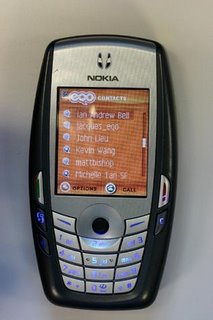
iMATE JASJAR ..

The IMate JASJAR is formerly known as HTC Universal .
The imate JasJar is the Most powerful pocket P.C mobile , It runs on the Windows Mobile 5.0 Edition OS, and is another convergence device that gives users the option for checking mail, Internet browsing, and networking etc . Its got all the features in a normal P.C its like having a laptop and a cool touch screen . and it’s a 3G phone .
You can access the Internet anywhere using the 3G network or the WiFi .
I really like the idea of a mobile phone having a wifi it a very important feature since you can just set anywhere in any hotspot and just log on the internet for free or even you'll pay a very small amount of money .
The Camera is 1.3 mega-pixel the takes decent video clips and stills . but the bad thing is the Photo and video quality is not as good as the Nokia N90 or even the 6680 ..
But still the mobile is more then great . if I have to rate it I’ll give it 9 out of 10
Features :
Dimensions :

Connectivity :

Applications :

* All Info About the iMATE JASJAR
* The iMate Website
*iMate JasJar Review
Saturday, March 11, 2006
Symbian Stuffs .... ®`™



